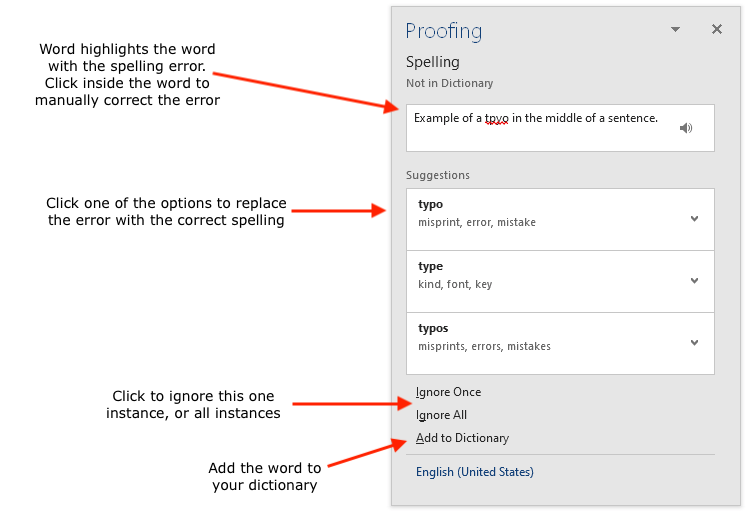
|
–Geoff-Hart.com: Editing, Writing, and Translation —Home —Services —Books —Articles —Resources —Fiction —Contact me —Français |
You are here: Books -->Write Faster--> Online stuff --> Chapter 13 links and screenshots
Vous êtes ice : Books --> Write Faster --> Online stuff --> Chapter 13 links and screenshots
Is something missing or wrong? Please contact me and I’ll fix the problem.
This page contains the following subjects:
I've provided an example of an exclusion dictionary to inspire you to create your own.
John Petrie’s U.S. and U.K. custom dictionaries of science terminology
Microsoft offers a list of location code (LCID) or “Locale identification numbers” for exclude dictionaries.
To turn off Word's feature that automatically (and often incorrectly) tries to identify what language should be used in spellchecks:
Select the Ribbon's Review tab, click the Language icon's menu, then select "Set Proofing Language":
Deselect "Detect language automatically" if it has been selected:
©2004–2025 Geoffrey Hart. All rights reserved.