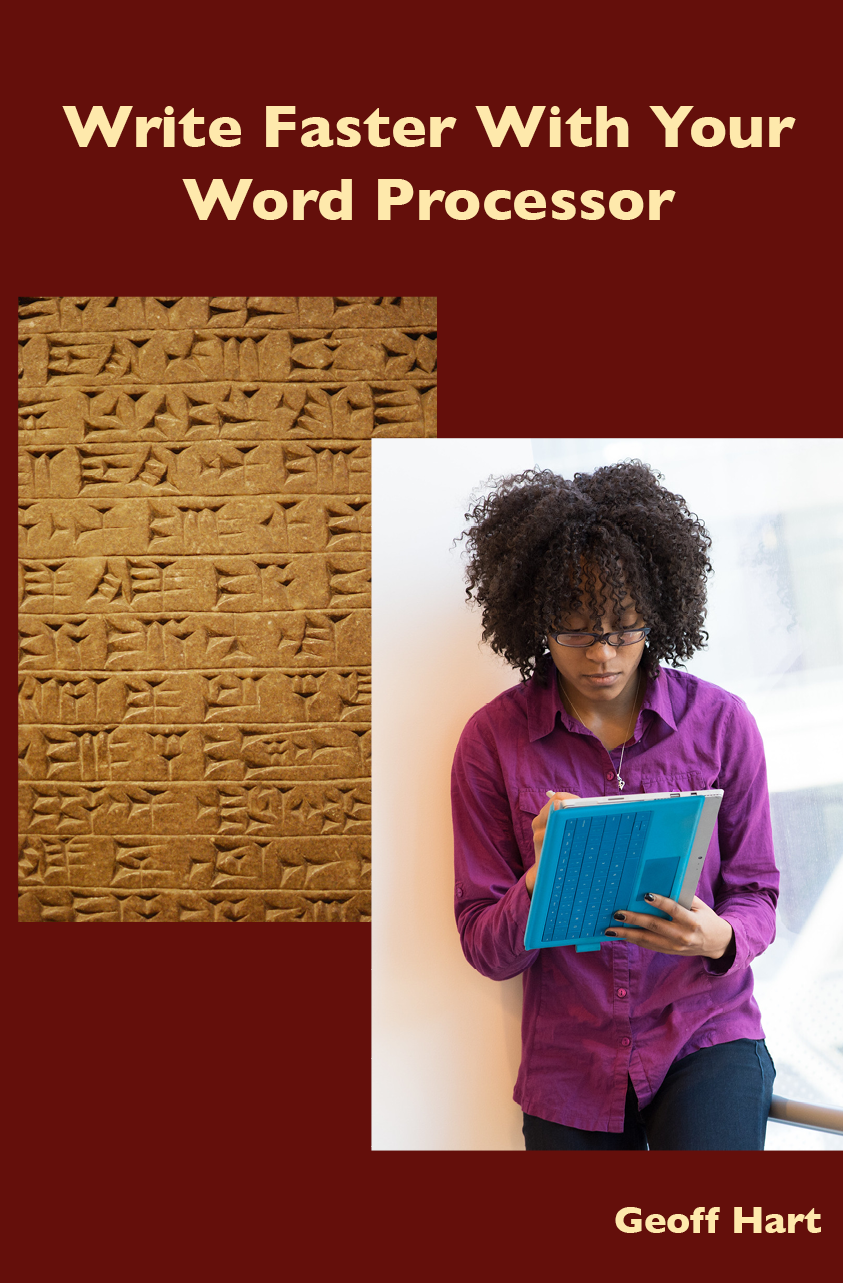 |
This page contains the following information: |
|
–Geoff-Hart.com: Editing, Writing, and Translation —Home —Services —Books —Articles —Resources —Fiction —Contact me —Français |
You are here: Books --> Write Faster With Your Word Processor
Vous êtes ici : Livres -->Write Faster With Your Word Processor
Whether you've been using your word processor for years, or have just begun to learn a new program, it's easy to fall into the trap of complacency and accept a basic skill level. But whether you write for pleasure or write for a living, you should be spending more time writing and less time figuring out how to use the tools. In Write Faster Using Your Word Processor, I'll teach you how to use your software effectively—both the tools you've used previously and new tools you haven't yet tried. The skills apply equally well whether you write fiction or non-fiction.
Although I'll use Microsoft Word 2019 to make the explanations more concrete, the same approach will work equally well with any word processor.
Note: Much of this book is based on Effective Onscreen Editing, but focused on writing and revision rather than on editing. It has also been updated to use details from Word 2019. If you already own that book, please contact me (and provide the date of purchase) to receive a large discount on Write Faster.
This page contains the following information:
Bibliographic information: Hart, G. 2021. Write Faster With Your Word Processor. Diaskeuasis Publishing, Pointe-Claire, Quebec.
Word processors are tools of the writer's trade, and like all professionals, writers should master their tools. Whether you're happy with your current writing approach and productivity, or have grown frustrated with the limitations imposed by your current skills, there's always room for improvement. In this book, I'll teach you how to improve your existing skills and learn new ones. As you master these skills, you'll find yourself focusing more on the craft of writing and less on the tools themselves. That means you'll write better and faster, with less need for revision. But I'll also teach you the skills you need to revise your manuscript effectively and to work with editors and publishers once your manuscript is ready to meet the world.
Write Faster is the book you didn't know you needed—until you start reading and see how much you could improve your writing efficiency. Throughout the book, I'll explain how to apply a word processor's tools to each type of writing challenge. I'll teach you efficiencies such as customizing the software to meet your needs and moving quickly through a manuscript using only the keyboard. Such small things may seem unimportant, but I saved 10+ minutes per day by developing only three movement shortcuts. Use those 10 minutes to learn more skills, and the savings can amount to many hours during a week. These tools are based on my more than 30 years of experience teaching writers and editors to use word processors.
To make the strategies concrete, I use Microsoft Word 2019 for both Windows and the Macintosh to show how you can implement these principles in the real world. (You'll benefit from the book even if you don't use Word, but you'll have to learn how your word processor implements the specific techniques.) I've provided the information in small chunks, designed for easy reading and browsing. You can dip into the book to solve a specific problem, or read it a chapter at a time to increase your mastery of the art of writing with a word processor.
Given the book’s length, you probably shouldn't read it cover to cover unless you have a serious insomnia problem. The most practical (and least intimidating) option is to use the book as a problem-solving resource. First, identify a specific area of writing or revision (e.g., customizing your computer, setting up an efficient folder structure on your hard drive) that's slowing you down or causing trouble. Next, dip into the book and learn how to solve that problem.
As you solve each new problem, you’ll find that it frees up time you can use to learn more efficient ways to perform other writing and revision tasks. Use the time you save to solve another problem. Over time, you’ll be amazed at how much time you’re saving. Use that time to write more!
Since the book was based on my book on onscreen editing, you can read the reviews of that book for additional insights.
"This book promises to make a huge difference in my writing efficiency."—Laura Ewald, writing in the 21 January 2022 issue of the NAIWE newsletter.
"What I enjoyed the most is seeing some of the things I had forgotten about Microsoft Word and learning a few new things that I was not aware of."—Dr. Jackie Damrau writing in the February 2022 issue of Technical Communication.
"Wordsmith Geoff Hart has developed an answer to our prayers: a comprehensive and down-to-earth guide to harnessing the full powers of our workstations."—John Hartmann, writing in the February 2022 issue of the NAIWE newsletter.
"I personally have always thought that customizing my computer and word processor was just an extra day’s worth of work that wouldn’t make much difference in the long run. Boy, was I wrong!"—Alexandra Goodman writing in the March 2022 issue of the NAIWE newsletter.
"... the beauty of Word is that it’s practically infinitely customizable, so why not turn it into a lean, mean writing machine? Here, Geoff explains how."—Jack Lyon, writing in the 25 May 2022 issue of Editorium Update
To purchase Write Faster:
Teachers
Want to add the book to your course reading list? Please contact me to obtain a free evaluation copy of the eBook, or a reduced price on the printed edition.
Students and members of professional societies
I offer discounts of US$7 for both versions (33% for the eBook, 21% for the print version) to students and members of professional societies.
Students should contact me from their .edu (U.S.) or equivalent e-mail address to obtain a link to the reduced price. (If you don't have a university e-mail address, please ask your teacher to contact me on your behalf.) If you're a member of a professional society, please ask your membership coordinator to contact me for details about gaining discounts for your group.
Everyone else
PDF version (eBook)
Purchase and download a copy using your PayPal account or most major credit cards.
Although you can print the PDF file, it's not optimized for printing.
Printed version
Visit Lulu.com to purchase the printed version. Shipping is pricey, so consider placing a group order with friends or colleagues to reduce the per-book cost.
Buy in bulk
Interested in buying many copies for your group or your professional association? Please contact me so we can negotiate a bulk discount.
To avoid cluttering this page, I've provided a link to a detailed version of the book's table of contents. You can also download a free copy of Chapter 7 (Move Quickly Around Documents) to confirm whether you like the style and content. I've also provided a PDF file containing tips on how to use this eBook to help you get the most out of using this book. The tips will also work for many other eBooks and PDF files.
Click here to see corrections of errata and interesting new stuff.
©2004–2025 Geoffrey Hart. All rights reserved.